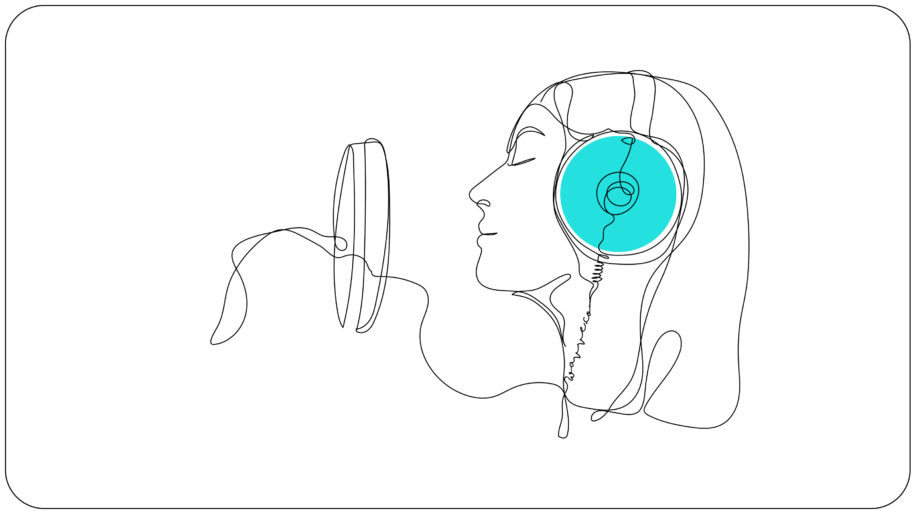how to share Podcast Clips on linkedin
Did you know more than one-third of linkedin users listen to podcasts? Reach them by sharing your podcast clips on linkedin
Business & marketing Podcasters, listen up! Have you seen the latest numbers of LinkedIn users and podcasts?
LinkedIn recently conducted a study to determine who is really listening to podcasts. What they found should catch the eye of anyone in the B2B content marketing space. LinkedIn found that over one-third of their surveyed users listen to podcasts and, more importantly, less than 8% of the surveyed users didn’t know what a podcast is. Whether you are trying to target Young Professionals or Senior Executives, LinkedIn is a great channel for talking about your podcast.
How then, should you be promoting your podcast on LinkedIn?
While there are plenty of tactics to test, sharing podcast clips on LinkedIn is a great place to start. This allows LinkedIn viewers actually hear a bit from your podcast and get a true idea of what your show is about.
Earlier this year, LinkedIn recently began supporting native video uploads. This new feature makes it perfect for sharing clips of your podcast on LinkedIn. All you need to do is turn a segment from your podcast into a video.
This is where Wavve comes in.
Wavve makes it easy to combine an image, text, soundwave animation, and an audio clip to create a polished MP4 video that will grab the attention of viewers on social media, like this:
All you need to get started is a free Wavve account, an image, an audio clip, and your mobile phone.
how to turn podcast clips into videos to share on linkedin
- Visit Wavve.co and signup for a free account.
- Head to the My Cards page and click add card. Your card design allows you to determine a background image, soundwave animation style, text, and more.

- Upload a background image and customize your card by adding a waveform animation and a caption.

- Save the Card and head to the “Create” Page.
- Upload the audio file of your radio segment or podcast episode.
- Trim the file to the short, significant segment that fans will love. Click Generate.
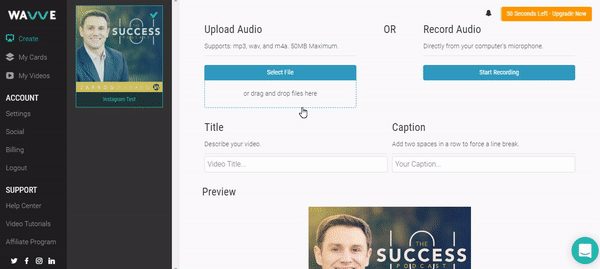
- Get the video to your mobile device and post to LinkedIn. Posting native video uploads to LinkedIn requires you to have the video on your phone. There are plenty of ways to achieve this: Wavve sends you an email notification when the video is ready or you can use the MMS text feature to send the video to your mobile device:

-
READY TO share podcast clips on linkedin?
Sign up for a free Wavve account here: https://app.wavve.co/signup
Want to see a video demo? Click here.
Want more info? Visit our website to see how Wavve makes it easy to turn audio into custom-branded, animated videos for social sharing.
Have questions, ideas, or want to chat? Drop us an email or find us on Facebook or Twitter @wavve
Keep Talking,
The Wavve Team

I’m the Founder of Wavve. I love building tools to help content creators better share their message on social media.