Do you use Instagram to promote your podcast? If not, you should start right away. One of the best features available for podcast marketers on Instagram are Stories. There are 500 million daily Instagram Story users, and a total of 86.6% of all Instagram users regularly post Stories. With numbers like that, there’s all the more reason for you to start taking advantage of this marketing opportunity. In this article, I break down some easy strategies for using Stories to promote your podcast
Instagram and Instagram Stories
70% of companies invested in visual and content-based marketing in 2021, which makes sense given that the average person’s memory of visuals is exponentially better than their memory of text, according to Brain Rules. Being a visual platform, Instagram goes hand in hand with digital marketing. In fact, a lot of marketers who use the platform are consistently reporting great numbers in terms of achievements. Brands marketing on Instagram see much higher engagement, about 12 times more than those using Facebook ads.
Recent trends show that Instagram is proving to be the ideal visual marketing platform. The audience is huge and it keeps on growing. According to the official stats, there are over 1 billion people actively using Instagram. As a marketer, you cannot ignore this opportunity. In addition, since Meta (formerly known as Facebook) purchased Instagram, Stories posted to Instagram can appear on Facebook, making cross-platform marketing a breeze.
Apart from the logical “big audience” reason, Stories come with the opportunity to market your podcast in a visual narrative style. Storytelling is the best way to reach out to an audience and make them resonate with your message.
Another important fact is that Instagram Stories are usually easy to make. Stories are less formal and more direct when it comes to transmitting a message. Yes, you need inspiration but apart from that, you don’t need to hire a team of professional designers. You can create them by yourself with minimal effort.
How a podcaster can use Instagram Stories effectively?
Now that we’ve talked about the reasons you should consider Stories as a marketing tool, it’s time to talk a little bit about your options. What can be done and how?
The direct link option
Of course, the option to link back to your podcast in your bio is still available and if you already did it, your choice was great. If not, I suggest inserting your link right away.
Stories, however, introduce you with another option to link back to a podcast or a web page. They can often prove to be more effective than referencing your bio, since the link is within the content itself.
At the end of the Story, you can add a call to action so that a “swipe up” will take the readers directly to your audio page. You can announce your new episode with a Story and at the end, redirect your audience to it. This is one of the greatest aspects of this feature, and most useful to you
However, there’s a catch: you need to have at least 10.000 followers in order to be able to use the “swipe up” action. Once you reach this milestone, things will get quite easy.
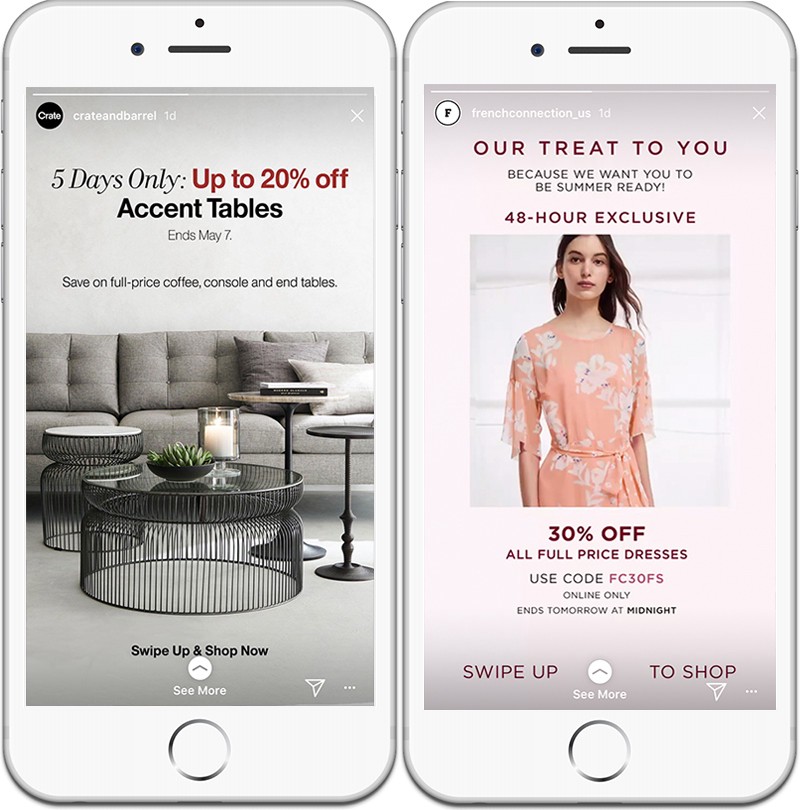
Announce your guests via Instagram Stories
If you have someone popular or important in your niche or to your audience, you can use their image to attract more listeners. Create some templates and make adjustments to them whenever you need to market a podcast.
The individual frames should present the guest, add a few quotes from the interview and introduce the reader to the podcast itself.
Templates will allow you to save time and show consistency. If you want to be seen as a professional, serious individual, consistency is essential in all areas of your marketing work. And yes, this includes visuals as well, not just your tone of voice, your values or your style.
If you’re looking for help designing templates, Canva is a great way to get started. Canva has a premade library of hundreds of templates designed specifically for top social media platforms like Instagram, Facebook, Pinterest, and more. You can also design your own, giving you full freedom to tailor and update your graphic.
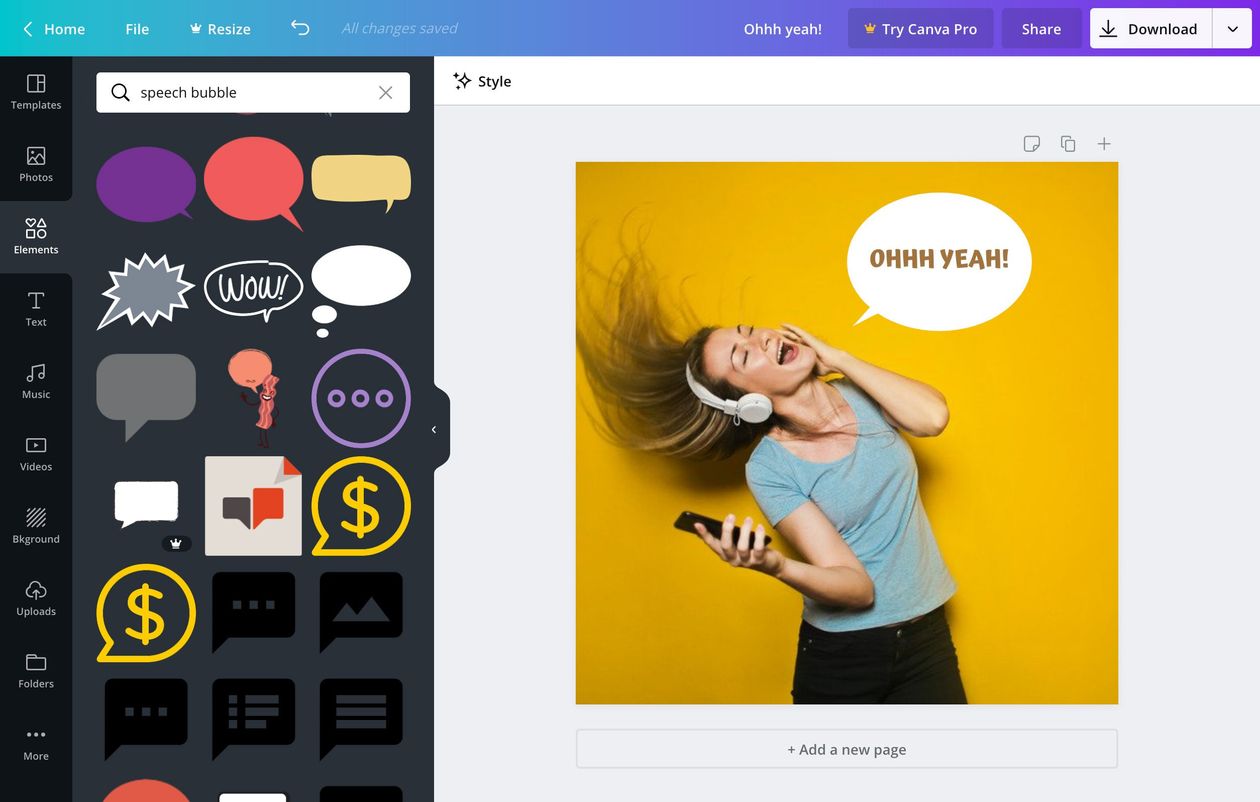
TIP: You should also tag your guests when you present the episode that features one of them. If they are influencers, highly viewed professionals or popular individuals among the audience, the tag may help you involve them in your strategy as well.
Create a video using Wavve.co
In Stories, you can combine static photos with short videos and make your promotional materials more appealing to your audience. However, since this is a podcast you are promoting, why not leverage your audio with Wavve?
Using tools such as Wavve, tools designed to make your life easier and help you produce your videos, in just a few minutes you can turn your audio into videos tailored to social media marketing. You can add your own images and an audio excerpt from your podcast or an audio promotional short message. Combine them with other images, create a Story and publish it with a swipe up CTA at the end.

As a podcaster, there is a good chance you are not a video producer as well. And, if you do not want to invest in video producing, a simple tool like Wavve will allow you to easily create them on your own and use them for your marketing strategy with minimal efforts and time spent on the job.
Create “behind the scenes” stories
Show people who you are, show them how you record your podcast, what your office looks like, etc. You can create very interesting “behind the scenes” collages to used as easy and effective marketing.
Here’s an example from HappySocks, a Swedish company that manufactures socks and underwear.
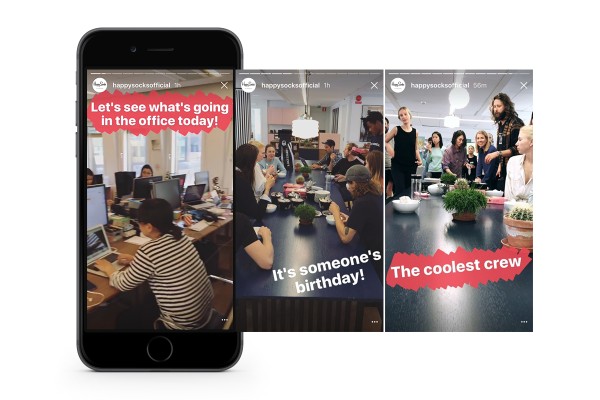
Add your Stories to your profile highlights
Instagram Stories are usually deleted after 24 hours. They disappear from your profile and nobody can access them again. Fortunately, if you want to keep them, there is an option.
To add a story to highlights, access this feature by tapping on it below your username and bio. Tap to select the story or the stories you want to save, and hit “next”. That’s about it.
Of course, you should save only the best of your creations. Marketing is about quality, not quantity.
Share social proof
People trust other people, they trust their peers and they trust them because they see them as genuine, truthful, and disinterested in marketing and promotional texts. As a marketer, your main interest is to sell yourself or your product This is why, sometimes, you tend to neglect negative aspects or to over-promote the positive ones.
That’s why you need social proof!
Social proof is basically a testimonial from a customer or audience member confirming the positive aspects of your product unprompted.
How do you do this?
Take a screenshot of a direct message or a blog comment you want to use as social media proof. Add your own branding visuals, tag the Instagram account of the person you are featuring on your story and hit the publish button. Here’s an example from The Instagram Expert:
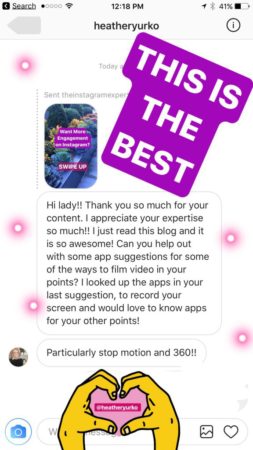
Use Instagram Stories Ads
If you have a budget to spend on advertising, you should definitely give Instagram Stories Ads a try:
- Stories Ads are the only full screen ads you are able to publish online. This is a major thing considering that you are able to both reach your targeted audience and keep them fully focused on your content only since there will be no other elements on the screen apart from your banner ad.
- They allow you to reach audiences that are not yet your fans or followers. Instagram Stories may be a popular channel for podcast marketing but all in all, it is limited to the audience you have already built for yourself. With Ads, you can publish your banners inside other people’s Stories.
- Instagram advertising is connected with Facebook advertising. In fact, they share the same platform, the same ad manager. This means that all the tools available on Facebook, all the targeting and demographics selection options are available for Instagram as well. If you are using Facebook for marketing and advertising, it should come naturally to you.
Designing these ads can be quite easy, especially if you utilize the aforementioned Canva and Wavve when creating them. In addition to static ads, you can use short videos of a maximum 15 seconds. If you are using static images, you should know that they will be displayed for only 5 seconds. This means that you have little time at your disposal to capture the attention of the audience. You need great images and a great CTA as well. However, with the right design, 5 seconds is more than enough time.
The recommended format is a standard vertical 9:16 full screen image or video. The recommended resolution is of 1080 x 1920 pixels with a minimal requirement for a 600 x 1067 pixels resolution. For best display on all mobile devices, I suggest using the recommended resolution.
Organize a Q&A session
If your podcast or content isn’t widely known, a great way to generate interest and promote your brand is through a Q&A session. Stories have a “write a reply” functionality that allows you to crowd source questions in real time, and give you an opportunity to connect directly with your audience.
But what do you talk about?
As an expert on your own brand, your insight is valuable to viewers. A Q&A session offers both useful information for the viewer and an opportunity for you to relate to the question asker on a personal level. As always, Instagram Stories operate on a timer, about 10 seconds of video, but you can record past that limit and Instagram will automatically break your recording up into smaller segments.
This functionality can be both helpful and detrimental, as it offers you nearly unlimited time to speak on one question. This can lead to extremely long Stories, which can be viewed as intimidating or laborious to watch. Aim for short and to-the-point answers when doing a Q&A.
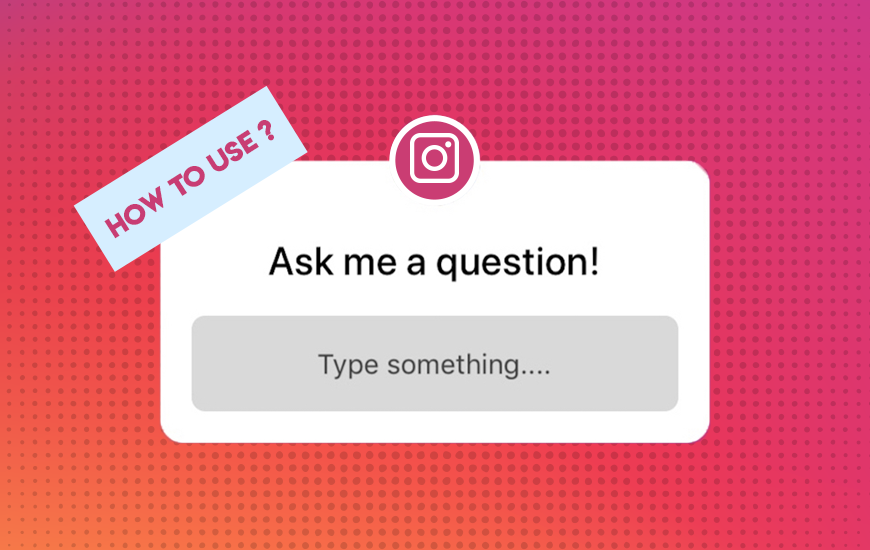
Conclusion
Social media platforms are great for marketing in today’s world of constant internet usage, and with Instagram being one of the most popular, it is one of the best platforms to use to promote your podcast.
Using ads you built in Canva and stories designed with Wavve’s easy to use tools, you can start utilizing your already great content to find new listeners and build your brand. I hope that you can use the tips in this article to get started on Instagram and start to #makeWavves.

Robert enjoys writing regularly on social media about digital marketing, social media, and content marketing. You can read more of Robert’s work and learn more about him at robertkatai.com

