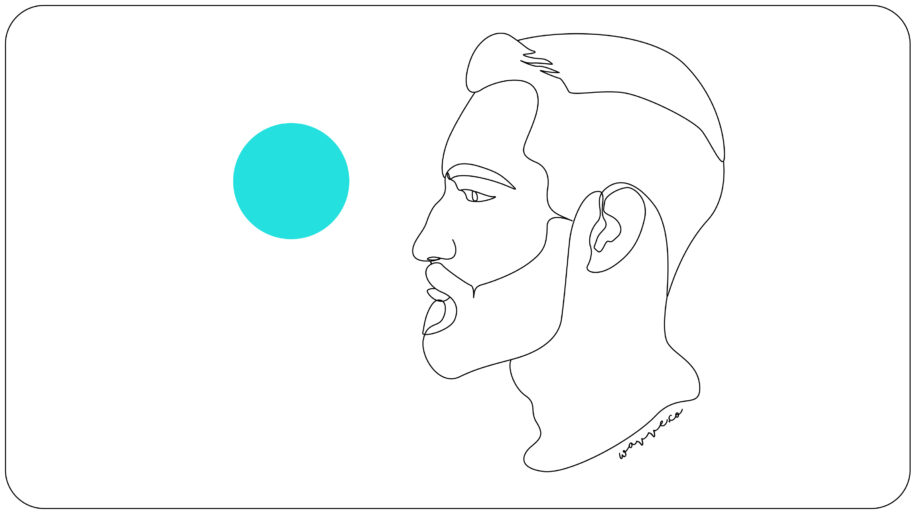There are so many social media platforms that come to mind when you’re developing a social media marketing strategy: Instagram, Twitter, LinkedIn, Facebook, maybe even TikTok. And then there’s one that often gets overlooked and forgotten: Pinterest. But here’s the thing… as a podcaster, you can actually drive traffic to your podcast from Pinterest.
It’s very possible that, when you do think about Pinterest, you’re quick to write it off as a virtual scrapbook where users save recipes and home decor. But the truth is that Pinterest is not only a legitimate social media platform, it’s actually a powerful visual search engine and a great tool for driving more traffic to your podcast.
So how can you drive traffic to your podcast with Pinterest? We’re here with some tips.
How to Drive Traffic to Your Podcast from Pinterest
Pin promo graphics for every episode
No matter what social media platform you’re using to drive traffic to your podcast, it’s always a good idea to create a promo graphic for every single podcast episode you release. Creating a promo image (that includes your podcast’s logo and new episode title) is a great way to let your audience know that you’ve released a new episode.
The benefit of pinning this promo graphic on Pinterest is that you can automatically link that pin back to any landing page that you’d like — your show notes, the episode itself, your podcast website, etc. By pinning promo graphics for every new episode on Pinterest, you get the opportunity to drive more traffic back to your podcast.
Turn your episode content into infographics
Infographics do extremely well on Pinterest for a lot of reasons. They convey information effectively, provide immediate value for your audience, are visually appealing, and fit naturally into the vertically-oriented world of Pinterest.
As a podcaster, it’s easy to take content that you cover in your podcast episode and lay it out visually in an infographic. Before you pin your infographic, make sure you always include the link back to your podcast episode in the pin description. The pin will automatically direct your audience to your link when they click directly on the pin, but providing the link in the description helps to greatly increase your click-through rate.
Pro tip: This is also the perfect place to use your Wavve Link, a simple & shareable podcast website that lets your listeners download, subscribe, and connect to your podcast on their favorite platform. If you’re not already a user, you can claim your free Wavve Link here.
Create video pins
Much like other social media platforms, video content is very popular on Pinterest. In fact, statistics show that people watch close to one billion videos a day on Pinterest.
Of course, podcasts present a unique challenge when it comes to creating video content. In order to take advantage of the popularity of video content on Pinterest, you first have to find a way to convert your podcast audio into video.
So what’s the best type of video content you can share to drive traffic to your podcast from Pinterest? Personally, we like an eye-catching podcast teaser trailer. Much like a movie trailer, a podcast teaser trailer is a great way to promote your podcast as a whole (not just a single episode).
If you want to create a podcast teaser trailer for Pinterest, it’s easy to do with Wavve. Wavve allows you to combine clips from your podcast with visuals, play around with different animation options, and even add captions.
Pro tip: Since you’ll be sharing this podcast teaser on Pinterest, you’ll want it to be vertical. For a thorough walkthrough on creating a vertical podcast teaser, check out this blog post.
Do you want to drive traffic to your podcast from Pinterest?
Tell us in the comments if you use Pinterest to promote your podcast! And don’t forget to use Wavve to create podcast videos perfect for sharing on Pinterest. You can even create your very first Wavve video for free!
I’m the CEO of Wavve. I love encouraging creators and entrepreneurs to share their stories and lead with purpose.