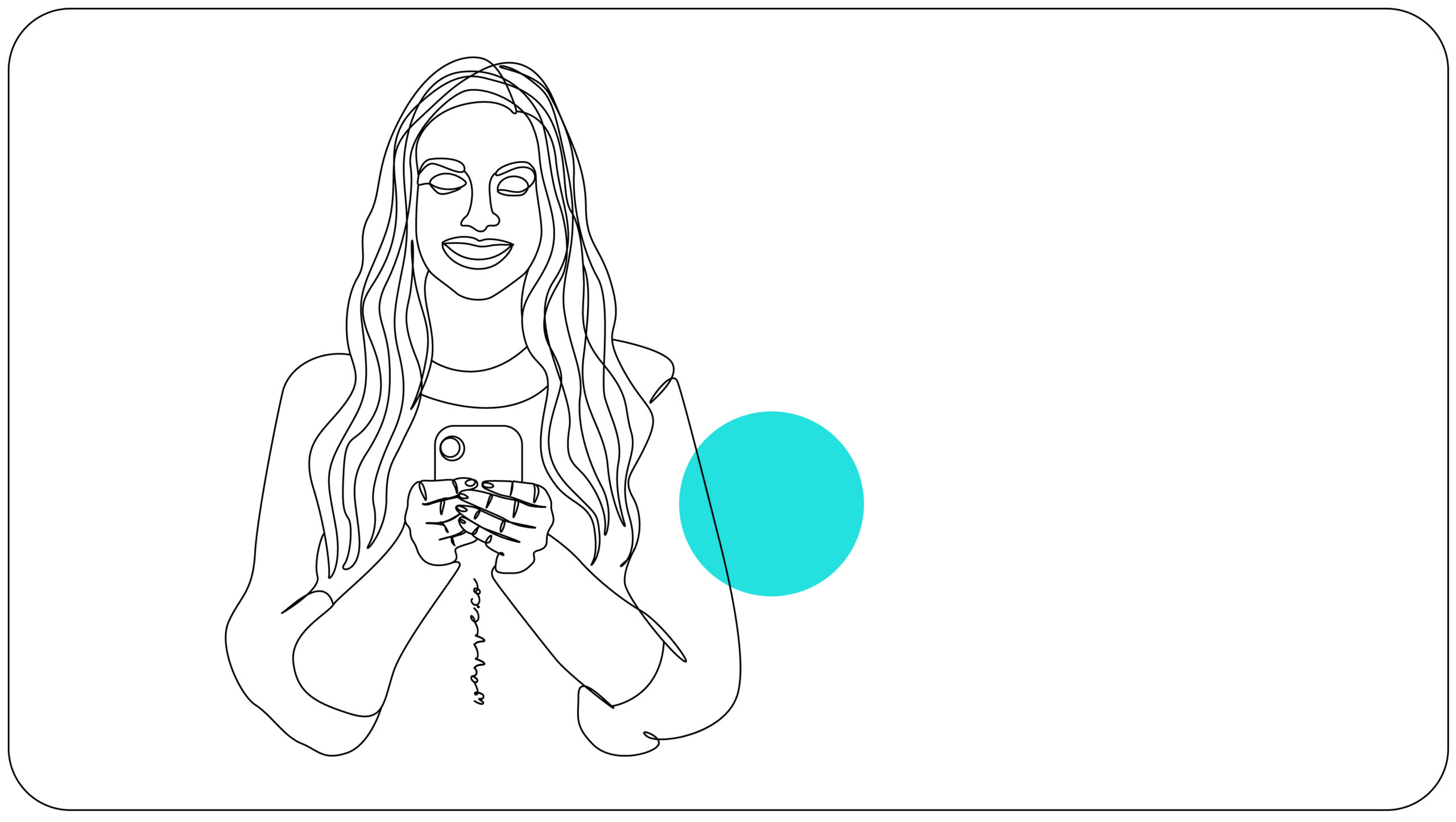If you’re looking for a way to take your podcast to the next level, then we’ve got something for you to consider: livestreaming.
We know, livestreaming your podcast can feel intimidating. After all, you not only have to learn the ins and outs of producing your podcast in a whole new format, but you also have to deal with the pressure of going live in front of your audience.
Benefits of Livestreaming
But livestreaming can also be a great experience for podcasters and listeners alike. Whether you livestream every episode or just do it occasionally, livestreaming has tons of benefits for podcasters.
One huge benefit of livestreaming is that it gives you the chance to produce appealing members-only content. Some podcasts (like Watch What Crappens) produce one episode a week that’s available as a livestream to audience members who subscribe to their Patreon.
Another major benefit of livestreaming is the option for listeners to ask questions in real-time as the show is happening. Doing a live Q&A with your audience is a great way to increase engagement. Try livestreaming an episode with a special guest and holding a Q&A session at the end.
Interested in possibly taking the leap into livestreaming? We’ve got some tips to make it easy!
Livestreaming 101 for Podcasters
Choose Your Platform(s)
Before you do your first livestream, you have to decide what platform you want to use. The most popular options are typically social media platforms, but you could also use YouTube Live or even Zoom.
If you do want to go with a social media platform, Facebook Live is one that’s used often (especially if you’re interested in using livestreaming to create members-only content). Going live on Facebook in an exclusive Facebook group is an easy way to make sure your livestream is restricted to a specific group of people.
Clubhouse is another platform where you could easily livestream your podcast (if you want to stick to audio-only). Clubhouse can be fun for livestreams where you want to interact with your audience or hold a Q&A, since listeners on Clubhouse can ask questions live through voice (not just in a chatbox).
Decide on frequency
First thing’s first: you have to decide how often you want to livestream your show.
There’s no set rule for the number of episodes that you have to livestream. Every show is different and every podcaster has to decide what’s best for their specific podcast and their audience. You could choose to livestream every single episode or just livestream an episode every once in a while — there are benefits to both.
When you live stream each episode as you record, it allows you to get more out of each episode. It’s also easier to grow audience loyalty — you can take listeners who tune in on their preferred podcast player (like Spotify or Apple Podcasts) and get them watching/listening to you on other platforms (whether you’re livestreaming with video on YouTube or Facebook or going live on an audio-only platform like Clubhouse or Twitter Spaces).
On the other hand, livestreaming only certain episodes allows you to leverage the power of exclusivity. Livestreaming can even give you the opportunity to monetize your podcast (with subscription-based platforms) and generate more interest from your audience.
Get Organized Before You Go Live
Once you’ve decided how often you’ll livestream your podcast, it’s time to get organized. You probably already know that livestreamed episodes will take a little more planning and preparation than your regular episodes. After all, you won’t be able to edit anything out or hit the pause button during the livestream. Of course, you will be able to edit as normal if you take your livestream and turn it into a traditional podcast episode after you’re finished.
No editing means that you’ll probably want to do a little extra prep and practice — try to minimize the “ums” and know the basics of what you’re going to say ahead of time. But there is a benefit to this lack of editing…
The truth is, a podcast that appears too perfect all the time can start to be perceived as fake by its audience. Listeners want to trust the people they invest their time listening to, and they like to see them being human from time to time. Livestreaming your podcast is a great opportunity to be a little more casual with your audience without the ability to over-edit.
Get Your Tools & Equipment
You don’t need to break the bank, but there is some extra equipment you’ll need if you’ve never done a livestream before. After all, you’re taking your podcast from purely audio to visual. So you’ll need to have a decent camera (if your cell phone has a good camera, you can get away with using that), a tripod, and some lighting. For a helpful gear list, check out this article from Wired.
You’ll also need some sort of program or software to facilitate your livestreaming. Your first option is to use a tool that’s designed specifically for podcast livestreaming (like Switcher Studio, Podbean, or Spreaker).
You can also use a livestreaming software that’s not podcast-specific. A couple of our favorite livestreaming software options are Streamyard and Ecamm. Streamyard is a livestreaming studio in your browser that allows you to interview guests, share your screen, and more. You can use this tool to stream directly to Facebook, YouTube, LinkedIn, and other platforms at the same time. Ecamm is an all-in-one livestreaming production platform that includes support for multiple cameras and offers features like picture-in-picture, split-screen, green screen, and more. Streamlabs OBS is another good option. It’s a free professioanl open broadcaster software that allows you to broadcast your livestream to Twitch, YouTube, or Facebook.
Are you livestreaming your podcast?
Tell us your experience with livestreaming in the comments and any tips you have to share!
After you’ve livestreamed your podcast (or released a traditional podcast episode), one of the best ways to find new listeners is by clipping highlights from your episode to use as a “trailer” or promo for your show. The last thing a new listener who’s trying your show out for the first time wants to do is listen to an entire episode to decide if they like it.
That’s where Wavve comes in! Wavve can help you take clips from your podcast and create an engaging animated video perfect for social sharing. You can even create one Wavve video per month for free!
I’m the CEO of Wavve. I love encouraging creators and entrepreneurs to share their stories and lead with purpose.