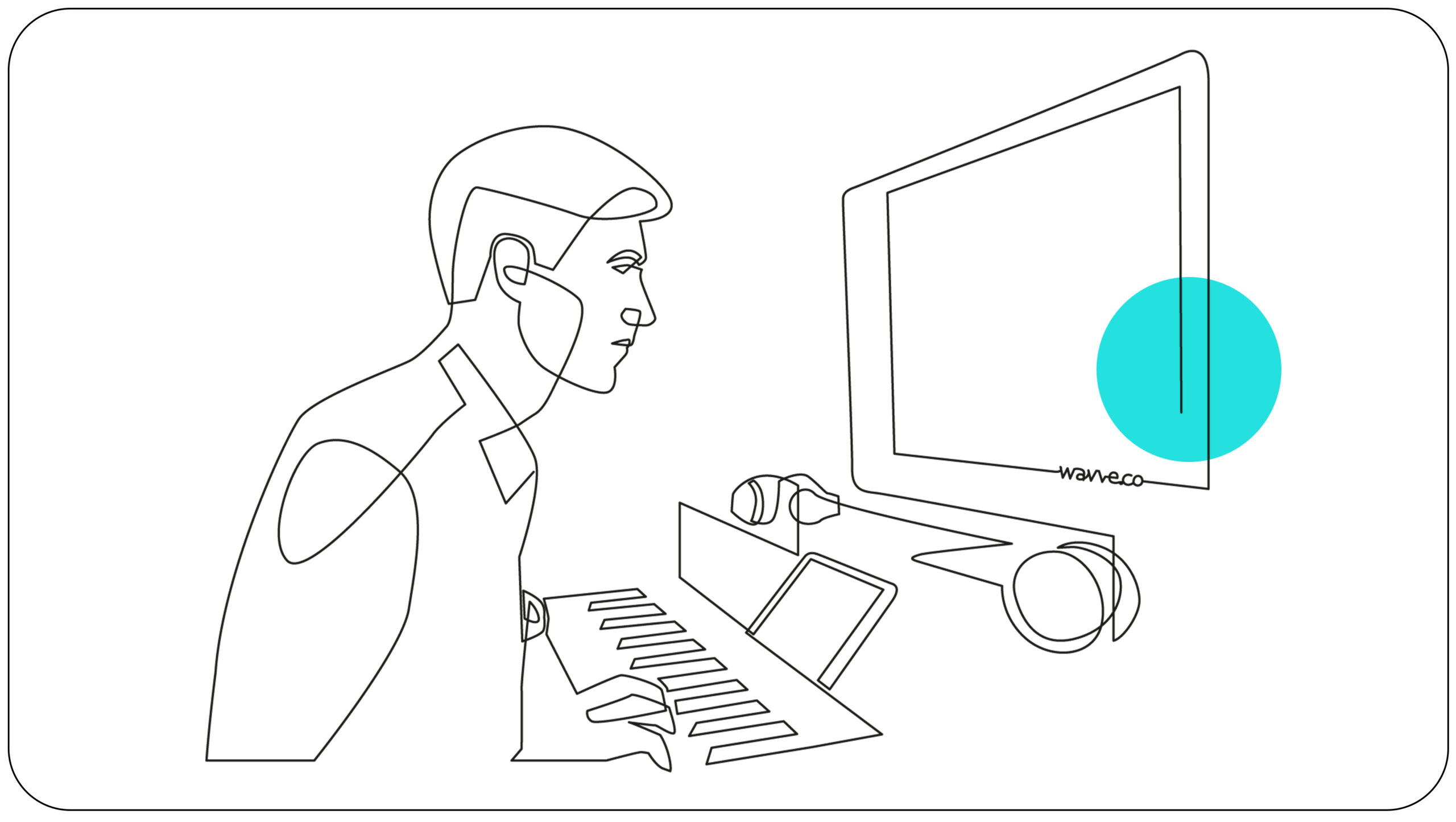Want to become a podcasting pro? First, make sure you know these key podcast glossary terms.
Starting a podcast may be relatively simple, but there are essential terms you should know when recording and uploading your audio. In this case, some simple definitions will go a long way for first-timers.
Want to know what AAC, DAW, or RSS means? We’ve got you covered. With this intention, let’s increase your podcast vocabulary and knowledge with this guide.
A Glossary of Terms Every Podcaster Should Know
A to L: Podcast Glossary Index
AAC
Advanced Audio Coding (AAC) is an audio coding standard designed as the successor of MP3, and the audio part of MP4 video. It generally boasts higher sound quality than MP3 at the same bit rate. Most podcast hosts still work in MP3, but when talking MP4 video, the audio embedded in that file is typically AAC.
Bed
In the podcast glossary, a bed refers to a piece of podcast background music you play while someone talks over it in the podcast.
Bit Depth

Remember 8-bit video games? When recording your podcast, you will need to choose a bit depth for your audio.
Basically, each audio file has a level of information (or resolution to use video terms) which determines the quality level of the recorded sound. Relatively, the higher bit depth, the more dynamic range is possible in the audio. Popular bit depth options are 16, 24, and 32.
When recording a speaking only podcast, you don’t need a high bit depth, as spoken audio recordings are fairly simple. This means you can be confident in a bit depth of 16. Many podcasters record in 24-bit and publish in 16-bit.
Bit Rate
If real-world analog sound is one continuous wave of sound, recorded and digital sound is actually a series of sounds sampled at a certain rate. This rate is known as the bit rate, or sample rate.
The music and podcast industries have typically standardized on 44.1kHz, or 44,100 samples per second. While the film industry has standardized on 48kHz.
However, when it comes to streaming audio online, the bit rate is measured in kilo-bits per second (written as kbps). In other words, we drop the sample count and just count the total number of bits collected in each second.
Podcasters will typically use between a 96kbps to 160kbps bit rate for speech, and the higher 192kbps for music and speech. Wavve standardizes at the higher 192kbps for all its audio.
Clipping
You may hear this word and think of coupons or clipping audio in Wavve for making audiograms, but in podcasting the word clipping refers to the spikes in volume when recording that go beyond the limits.
When you speak too loudly on a recording, and it peaks out, the audio waveform clips. This means the top of the audio signal gets cut off and distorts the sound. Clipping is the equivalent in photo editing of blowing out the highlights by getting too aggressive on the contrast settings.
Adjusting your input volume recording (gain) levels while recording the audio fixes clipped audio.
Compression
Adding compression to an audio file brings the loudest parts down and the allows the softest parts to be heard better. This means your recorded podcast will achieve a much more consistent volume.
Since this constricts the overall dynamic range of the audio, go easy on the compression.
Condenser Microphone
A condenser microphone, such as the Blue Yeti microphone and most music recording microphones, is a highly sensitive mic that uses an electro-acoustic transducer. These accurately pick up high frequencies and record more sounds in the environment. Think cars outside and your refrigerator hum, if you cannot create a good sound booth.
Musicians love using them to pick up every nuance of their performance.
DAW
Digital Audio Workstation (DAW), our next podcast glossary term, refers to the software platform you use to record and mix your podcast or music.
Dynamic Ad Insertion

Dynamic Ad Insertion (DAI) is an automated process that lets advertisers insert targeted ads directly into audio streams. These ads aim to target relevant podcast audiences.
Podcasters can choose to include DAI in their podcasts, which means they don’t have to manually edit each podcast episode to include negotiated ad spots every time they make a deal.
Dynamic Microphone
A dynamic microphone, such as the Shure SM7B microphone, is a less sensitive mic that uses a magnetic coil to produce electricity. These typically pick up sounds in the area just around the mic, giving you far less environmental sounds.
If you are podcasting in a less controlled space with lots of sounds you do not want in your recording (like kids screaming in the background), this is the mic for you.
You will either spend money on the mic (dynamic) or the room sound proofing (condenser) to get clean podcast recordings, so choose what makes the most sense for you.
Dynamic Range
Dynamic range refers to the range of different volume levels existing within an audio recording. When recording a spoken podcast, the dynamic range should stay consistent, with no major spikes.
EQ
EQ stands for equalizers or equalization. This is a process of cutting or enhancing certain frequencies in your audio recording to make the recording sound clearer.
Encoding
Encoding refers to converting your recorded audio file into an MP3 format so you can upload and distribute it on your podcast platform.
Format
In podcast glossary terms, the format of your show refers to how you organize the content on your podcast. Typical formats include one-on-one conversations, solo podcasts, co-hosted podcasts, roundtable discussions, and even more.
Gain
Gain refers to the volume sensitivity of your microphone. The higher your gain, the stronger your microphone signal will be.
High-Pass Filter
A high-pass filter allows high frequencies to pass through to your recording. Simultaneously, this filter cuts out the low frequencies in your audio, which is why it’s also called a low-cut filter. This filter is typically used to reduce sounds like wind or noises you make when handling the microphone.
Interface
The interface is a piece of hardware that connects the microphone to the recording platform. This hardware adjusts levels and provides phantom power for condenser microphones.
It also typically converts an analog audio signal to a digital one. Sometimes, if the mic plugs directly into your laptop, the interface is inside the mic.
Low-Pass Filter
A low-pass filter allows low frequencies to pass through to your recording. Simultaneously, this filter cuts out the high frequencies in your audio, which is why it’s also called a hi-cut filter. This filter is typically used to reduce static noise or fix distortion from online call platforms, like Zoom or Skype.
M to W: Podcast Glossary Index
Mono

No, not the kissing disease. This podcast glossary term is used when you record audio that is equally balanced on a single track. There are no left or right channels to make the sound of the recording spread evenly across two channels in a stereo setup.
Nonetheless, mono is typically the preferred channel output type for podcasters.
Normalization
Normalization, which is similar to compression, is an option you can select in your DAW that changes the audio dynamics to even out the levels of audio based on a target level.
RSS Feed
When signing up with a podcasting host, you get an RSS feed link of all your episode files and related data. This must-know podcast glossary term refers to the industry standard XML link you send to all podcast streaming services and directories to stream your podcast. Think Apple, Spotify, Amazon, and others.
The main difference between an RSS feed link and say, your podcast website link, is that the RSS feed is designed for computers, not people.
Stereo
A popular alternative to mono, stereo refers to two-channel, split-audio recordings across left and right speakers. This creates independent sounds that come out of the left and right speakers, or even headphones, for a more exciting audio experience.
Stinger
A lesser used podcast glossary term, a stinger is a short audio clip or branded sound you use in podcasts and videos to brand, transition, or introduce your show.
Waveform
Lastly, a waveform is a visual representation of your audio on screen that is typically displayed in your DAW, audio editor, or audiogram. Wavve provides unique waveforms that match your audio to create one-of-a-kind audiograms.
Summary
This podcast glossary covers some of the most important terms you’ll need to know when creating and recording a podcast.
Understanding these terms will help you keep up with podcasting conversations and produce a better podcast overall.
If you took away the understanding of one new concept or idea from this glossary, congratulations! You are on your way to becoming a more professional podcaster.
I’m the CEO of Wavve. I love encouraging creators and entrepreneurs to share their stories and lead with purpose.