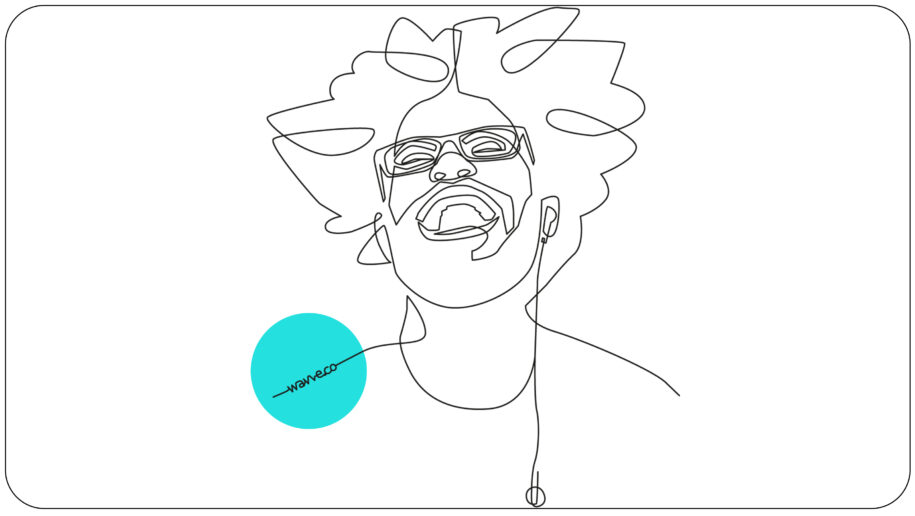With 500 million daily active users, Instagram is an excellent place to promote your podcast, post animated videos, and grow your audience. But it does have one limitation: links.
That’s right, we’re referring to the lack of link space on Instagram. Unlike other social media platforms, Instagram doesn’t support links in captions. The only place to put a link is in your bio… and there’s only a spot for one.=
That’s difficult enough for a blog or a company. But it’s especially problematic when you’re promoting a podcast. Here are just a few of the links that probably have for your podcast:
1. Your latest episode
If you’re promoting your most recent release, you probably want to use your bio link to send your listeners directly to that episode so they can listen. Of course, that brings up the issue of platforms…
2. Various podcast players
It seems like everybody has a different favorite podcasting platform. From Google Podcasts, to Spotify, to Apple Podcasts, you want to offer an easy way for people to listen where they want. Of course, that involves a lot of links…
3. Social media accounts
You want your audience to be able to connect with you on all of your social media platforms, not just Instagram. Using links to direct your audience to your various accounts across social media seems like a good idea. Which probably leaves you with one very big question…
Which of these podcast links should you share in your Instagram bio?
The answer: your Wavve Link!
Wavve Link is a simple, shareable website for your podcast. When you share your Wavve podcast link, it will direct your listeners to one place where they can download, subscribe, and connect to your podcast.
Placing your Wavve Link in your Instagram bio eliminates all of your confusion over deciding which of your many podcast links deserves that honored position. Instead of constantly switching the link in your bio depending on where you want to direct your audience today, you’ll have one link that provides your audience with access to all of the information we discussed above.
1. It automatically syncs your latest episodes
Wavve Link connects to your podcast feed, so your fans can view your entire library of episodes and listen directly from your podcast website.
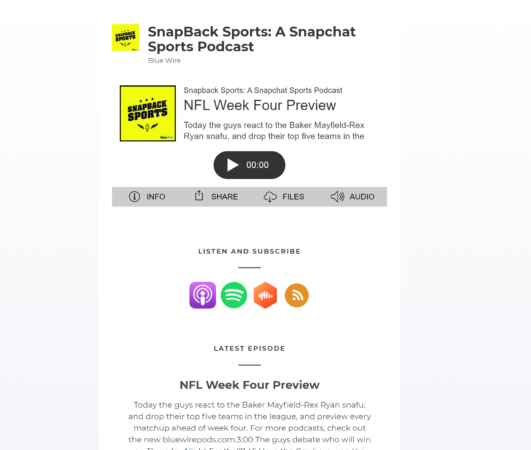
2. It links to podcast players
You can choose all of the podcast players that you want to include on your Wavve Link. This capability allows every member of your audience to listen on their preferred platform with just one link!
3. It provides social media links
You don’t want your audience to have trouble finding you across all of your various social media platforms, but you also can’t share multiple social media links in your Instagram bio. With Wavve Link, you can include the links to all of your social media profiles right on your podcast website and then place that one link in your Instagram bio. Done and done!
Are you ready to get one podcast link to share in your Instagram bio?
Claim your free Wavve link today!