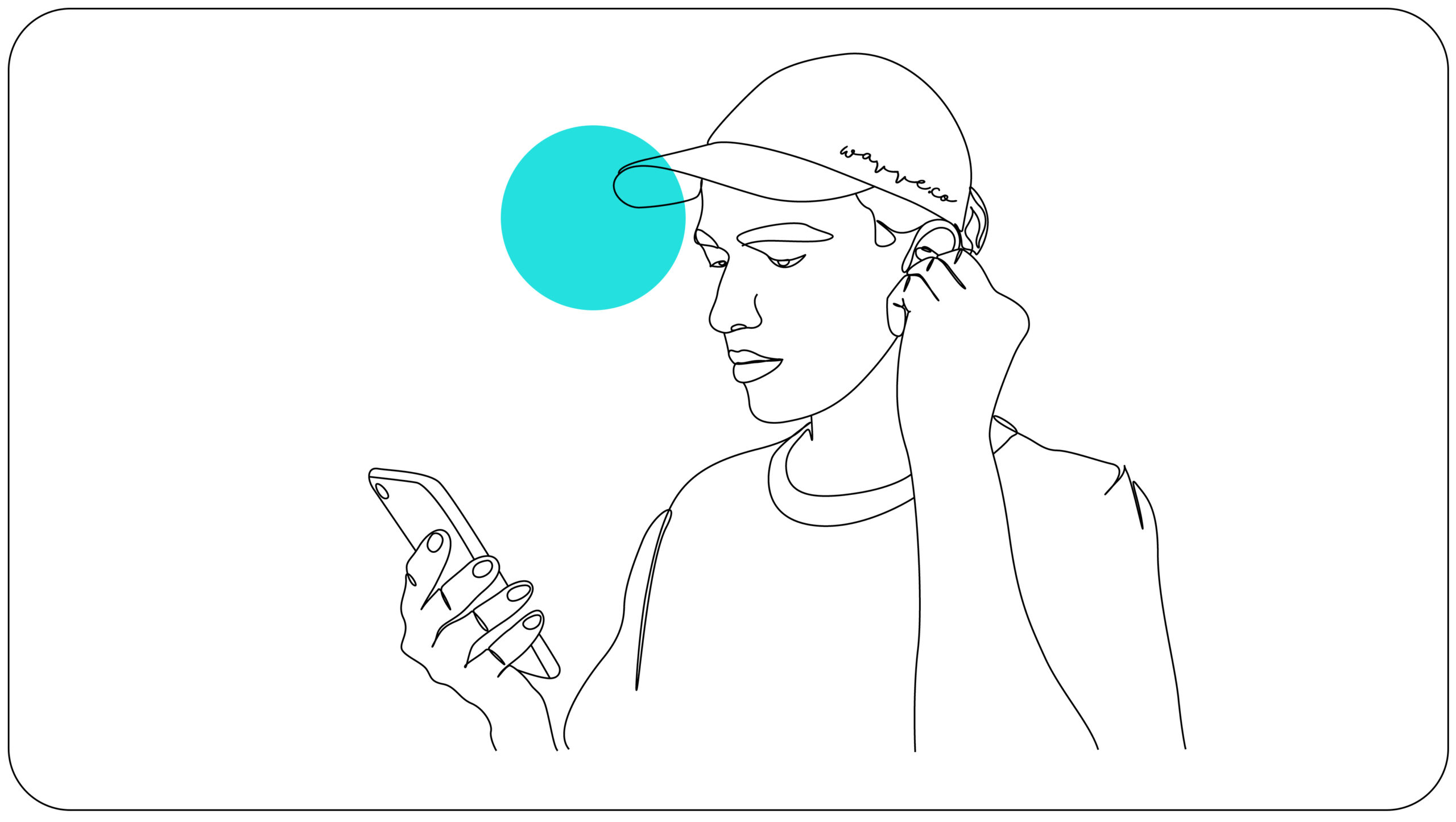What Are Progress Animations?
Progress animations show you a visual representation of the elapsed time of your video. Popular content creators, like Gary Vee, often include progress animations in their videos, especially to shorter clips. This helps viewers to know that watching your video won’t take up too much of their time.
Adding a progress animation can be especially effective on Instagram videos – that’s because Instagram doesn’t include any sort of progress bar in their video player. And even on other platforms like Facebook or LinkedIn, adding a progress animation can add a nice effect when sharing your podcast audio or musical track.
Now, let’s look at how easy it is to add one of these animations:
How to Add a Progress Animation to Your Wavve Video
Step 1: Visit
Step 2: Select “Create” to create a new design. Here you will need to add your Podcast or Album artwork. Be sure and check out some of our other video tutorials to learn how to do this.
You also have the option to visit “My Designs” to add a progress timer animation to a previous design.
Step 3: At the top of the design editor, select “Progress Animation” to view several options.
Step 4: Drag the desired animation onto the canvas, then resize and reposition the animation to make it fit with your artwork.
Step 5: In the bottom lefthand corner, underneath the Progress animation sidebar, you have the options to change the primary and secondary colors of the animation so that it fits your branding.
Step 6: Once you’re satisfied with your design, click “Save.” This will take you to your project page, where you can see a visual preview of the animation with your artwork.
You will also be able to upload and trim your audio file at this step.
Step 7: Lastly, click “Generate Video.” Wavve will automatically combine your podcast audio or musical track with your design. Notice how your new progress animation matches up perfectly with the runtime of your audio clip.
From here, you are free to download and share your animated video on social media. Get ready to catch your listeners attention with your new video!
Wavve Users Utilizing Progress Animations
Lastly, let’s look at some live examples of what audio Creators like you have been sharing on Social Media. Hopefully, it will give you ideas about how to utilize progress timer animations with your podcast or song:
Wavve now makes it easy for you to share your audio content on social media. If you haven’t yet, visit Wavve.co to get started today!